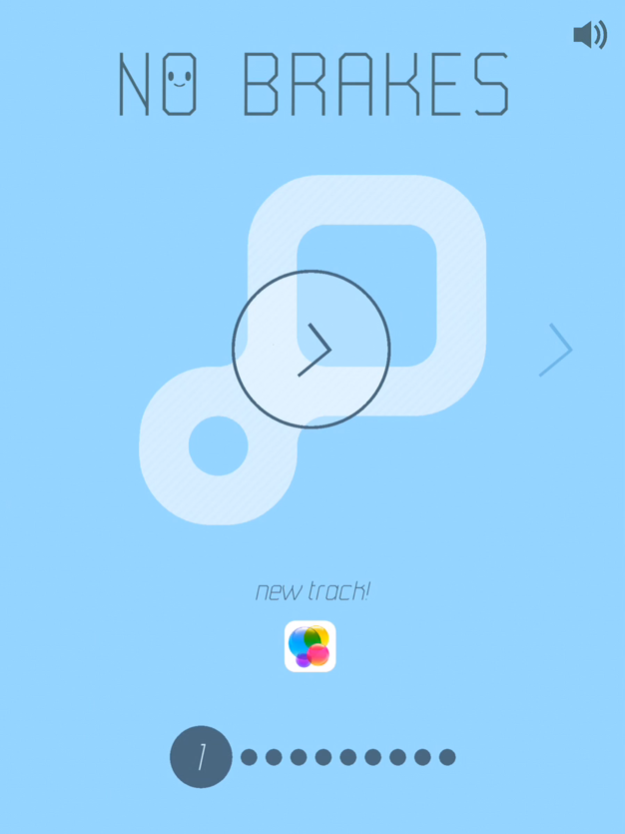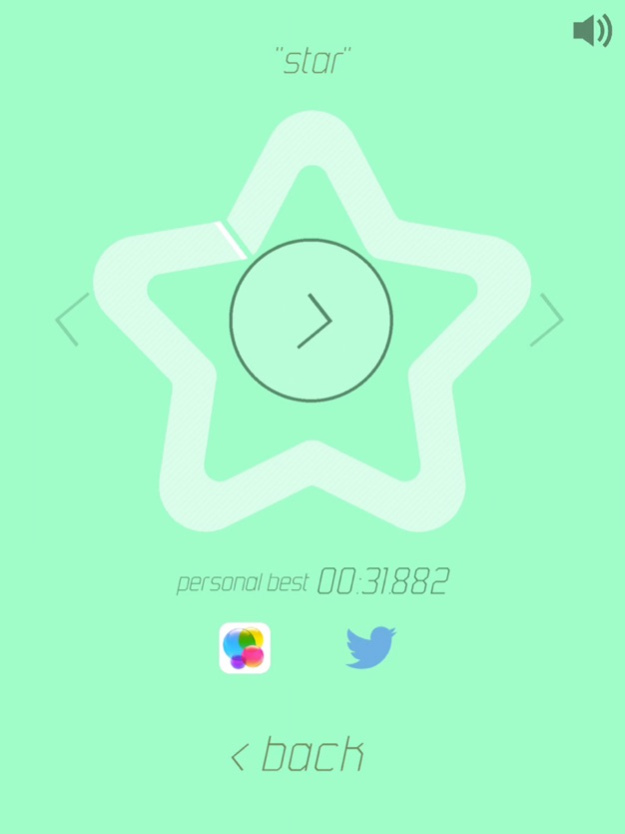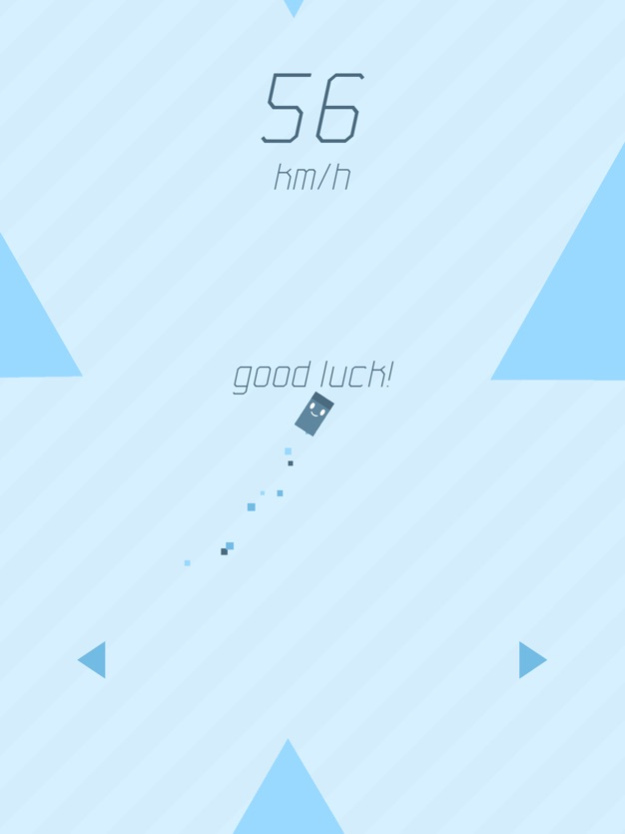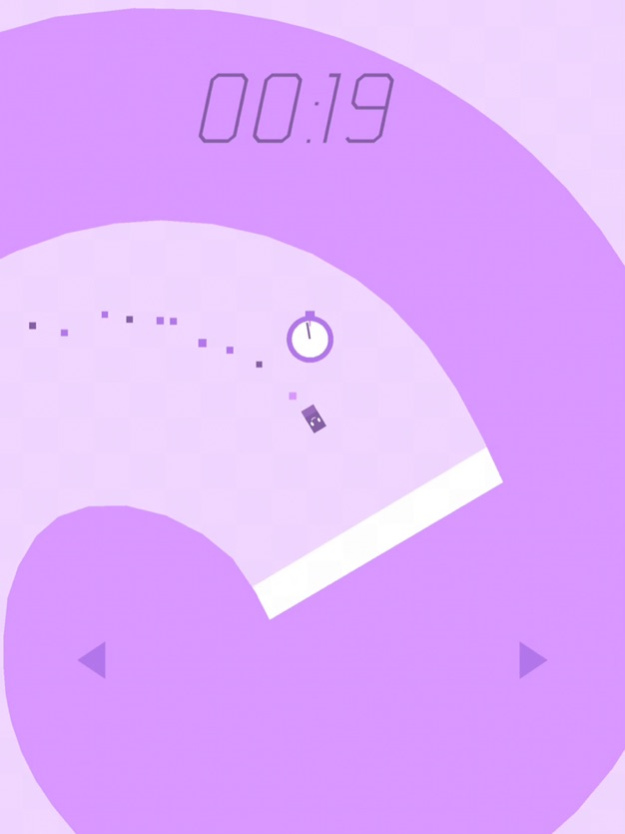No Brakes 1.4.0
Continue to app
Free Version
Publisher Description
No Brakes is a free minimalist racing game with one objective: Go fast.
No Brakes is a free minimalist racing game with one objective: Go fast.
- 24 tracks, pure racing; nothing else.
- No top speed.
- Play again quickly.
- Simple controls allow finger-tip precision.
- Race in mph or km/h.
- Two challenging game modes to help perfect your racing line.
- Average score across all tracks for the ultimate in bragging rights.
- No "right" direction, go any way you like.
- Easily share a screenshot of your track records on Twitter.
- Save and share your progress on Game Center.
- Option to remove adverts with a single in app purchase
What No Brakes players say:
- "You can't play this without being happy"
- "It is simply a awesome game that anyone can play!"
- "This app is superb. It is simplistic, smooth, and easy to play."
No Brakes is made with love by Totebo, a small independent game studio.
Please let me know about your issues or ideas: niclas@totebo.com
Oct 18, 2018
Version 1.4.0
This update makes No Brakes work well on new devices, such as the iPhone XS. Thanks for playing!
About No Brakes
No Brakes is a free app for iOS published in the Action list of apps, part of Games & Entertainment.
The company that develops No Brakes is Totebo Ltd. The latest version released by its developer is 1.4.0.
To install No Brakes on your iOS device, just click the green Continue To App button above to start the installation process. The app is listed on our website since 2018-10-18 and was downloaded 3 times. We have already checked if the download link is safe, however for your own protection we recommend that you scan the downloaded app with your antivirus. Your antivirus may detect the No Brakes as malware if the download link is broken.
How to install No Brakes on your iOS device:
- Click on the Continue To App button on our website. This will redirect you to the App Store.
- Once the No Brakes is shown in the iTunes listing of your iOS device, you can start its download and installation. Tap on the GET button to the right of the app to start downloading it.
- If you are not logged-in the iOS appstore app, you'll be prompted for your your Apple ID and/or password.
- After No Brakes is downloaded, you'll see an INSTALL button to the right. Tap on it to start the actual installation of the iOS app.
- Once installation is finished you can tap on the OPEN button to start it. Its icon will also be added to your device home screen.